July 6 – 10 & July 13 – 17

COURSE DETAILS MODAL POPUP
Lorem ipsum

July 6 - 10 Waveform Warriors Level 1 Electronic Music Creation 6th - 12th graders
Jump into music production with Soundtrap, an online music production app. Learn how to make beats, build chord progressions, utilize effects, and arrange them all into your first electronic production! Explore the community, share your sounds, and begin your network of like-minded musicians!
Software: Soundtrap is a browser-based music production suite. Free and subscription options are available. No subscription is necessary to participate in the course.
Helpful non-requirements: Over-ear headphones, computer mic (for communication/questions), mouse/keyboard (for laptops)
Requirements: PC with Internet connectivity
July 6 - 10 We Are VR! (Virtual Reality) 6th - 8th graders
Virtual reality creates artificial environments and experiences using software and hardware to generate sights and sounds that feel almost real. Virtual reality coding is as fun and exciting for games as it is for businesses and education, so how do you bring the real world to the virtual world? In We are VR you will learn the fundamentals of using visual coding to create virtual reality experiences that are fun and photorealistic so you can share with your family and friends with a VR headset, a tablet or a laptop. Then you’ll take those skills and build your own virtual reality games with 4 templates for you to explore.
You will begin the week by learning how to manipulate and create 3D images and assets using Keiosk.com and Cospaces.edu. As the week goes on you will be spend the day with fun activities designed to hone your coding and artistic skillsets, so after 5 days you’ll have built a VR experience from scratch and will have a year long subscription to our platform, Keiosk.com and our training partner Cospaces.edu.
You’ll be able to play games, experience and exhibitions designed by students just like you and share them.
Each of these activities are taught by three experienced Technology and Engineering education professionals. Activities are STEM-based and focus on using engineering design and real-world problem-solving skills to solve problems.
Materials to purchase on your own before class:
Keiosk VR/AR kit (with 1-year subscription to CoSpaces Edu (VR coding) and Soundtrap (audio/music) $69.99
https://www.keiosk.com/product-page/keiosk-com-vr-ar-educational-kit
Need one for each student.
Technical Requirements:
-Mac computer or Ipad; Windows PC or Windows Tablet
-Web Cam
-Stable internet connection with access to keisok.com, CoSpaces; Soundtrap and Zoom Video Conferencing
Prerequisite: None
Overview of Daily Activities
Each day would be broken into 4 hours.
9am – 10am- introduction to the daily activity.
10am-11am – Step-by-step VR project construction
1:00 – 2:00 – instructor online to help one on one with project support.
2pm – 3 pm- Student share-out and free play
Day 1
Introduction to Virtual Reality & block coding
- Intro to VR gaming
- Intro to VR and CoSpaces
- Intro to VR and Coding
Day 2
Introduction to block coding with variables Introduction to programming with If then Statements
- Creating Assets and Using Your Asset Library
- Animating Assests
Day 3
Morning – Exploring VR Games
Afternoon – Coding a Simple VR Game
Day 4
Morning –VR Name Tag Challenge
Afternoon –Photos Coding a Personalized Name Tag
Day 5
Morning – Exploring 360/3D photos
Afternoon – Coding a VR Exhibition Using
July 6 - 10 Virtual Robotics and Coding 7th - 12th graders
Do you want to program a robot? Learn to make art, solve challenges, use sensors in coding and coding dos and don’ts. Campers will Storm the Castle, solve mazes, draw geometric designs and learn to code VEX Virtual Robots. The programming skills learned during this camp can be directly transferred to program VEX IQ and VEX EDR robots within school robotics programs. Camp will expose camper to 4 hours a day of working with online robots and coding. Sessions will be conducted through Zoom Meetings.
Materials to purchase on your own before class:
None
Technical Requirements:
PC, Mac, or Chrome Book
Keyboard & Mouse
Internet
Class cost: $195
Materials cost: there are no extra costs
July 6 - 17 Two Weeks - Space Robotics (Zero Robotics) 6th - 12th grades
The Space Robotics Summer Program is an innovative and inspiring program for students that is truly out of this world! The two-week STEM curriculum introduces students to computer programming, robotics, and space engineering, and provides hands-on experience programming SPHERES (Synchronized, Position, Hold, Engage, Reorient, Experimental Satellites). The program culminates in a tournament where winning teams’ SPHERES compete aboard the International Space Station (ISS). Participants will get to see the SPHERES operate in space via a live feed from the ISS while NASA astronauts provide real-time commentary. Space Robotics Summer Program is provided through a partnership between the MIT Space Systems Lab, the Innovation Learning Center, and Aurora Flight Sciences. The program is sponsored by NASA, the Center for the Advancement of Science in Space (CASIS), and the Northrup Grumman Foundation. Space Robotics seeks to inspire our next generation of great minds by allowing them unprecedented access to space. By making the benefits and resources of the International Space Station tangible to students, Space Robotics hopes to cultivate an appreciation of science, technology, engineering and math through healthy, immersive, collaborative competition.
For tournament, participants:
•Brainstorm strategies
•Apply math and physics
•Write computer programs
•Observe results in simulation
•Compete in online competitions
Game
Student participants compete to win a technically challenging game by programming their strategies into the SPHERES. Students’ programs control the satellites’ speed, rotation, and direction of travel. The students program their satellites to complete competition objectives, for example navigating obstacles, while conserving resources such as fuel. The programs are autonomous – that is, the students are not able to directly control the satellites while they are running. Each year’s game is motivated by a problem of interest to NASA and MIT.
Students create, edit, save, and simulate projects online. They use a graphical editor to write code, then simulate their programs immediately and see the results using a simulation. The programming interface and simulation are entirely web-based, so ZR does not require any software downloads or computer configuration. The system even allows teams to compete against themselves so that they can test different strategies before finalizing their competition submissions.
July 13 - 17 Virtual Reality Arena 6th - 8th graders
Virtual Reality ARena. Bring your art to life like never before using augmented reality. Augmented reality (AR) is an interactive experience where objects in the real-world are enhanced by computer-generated graphics. Augmented Reality coding and visual art design turns art into adventure far beyond your wildest dreams. Learn how to create digital art and merge it with the real world, then you’ll learn how to make photos, posters or comic books jump off the page. In one week you’ll learn how to code AR in exciting ways you’ll even be able to do it at home
Using Keiosk.com and Cospaces, you will begin the week by learning how to create 3D images and map them onto real world objects. As the week goes on you will be spend the day with fun activities designed to hone your coding and artistic skillsets, so after 5 days you’ll have built a AR experience from scratch and will have a year-long subscription to our platform, Keiosk.com and our training partner Cospaces.edu.
You’ll be able to play games, experience and exhibitions designed by students just like you and share them
Each of these activities are taught by three experienced Technology and Engineering education professionals. Activities are STEM-based and focus on using engineering design and real-world problem-solving skills to solve problems.
Materials to purchase on your own before class:
Keiosk VR/AR kit (with 1-year subscription to CoSpaces Edu (VR coding) and Soundtrap (audio/music) $69.99
Need one for each student.
Technical Requirements:
-Mac computer or Ipad; Windows PC or Windows Tablet
-Web Cam
-Stable internet connection with access to keisok.com, CoSpaces; Soundtrap and Zoom Video Conferencing
Prerequisite: None
Overview of Daily Activities
Each day would be broken into 4 hours.
9am – 10am- introduction to the daily activity.
10am – 11am – Step-by-step VR project construction
1:00 – 2:00 – instructor online to help one on one with project support.
2pm – 3 pm- Student share-out and free play
Day 1
Introduction to Virtual Reality & block coding
- Intro to VR gaming
- Intro to VR and CoSpaces
- Intro to VR and Coding
Day 2
Introduction to block coding with variables Introduction to programming with If then Statements
- Creating Assets and Using Your Asset Library
- Animating Assests
Day 3
Morning – Exploring AR Experiences
Afternoon – Creating a Merge Cube Cospace
Day 4
Morning –AR Storyteller’s Challenge
Afternoon – Star Wars AR experience (https://miniverse.io/experience?cr=2933&e=star-wars); Galactic Explorer Activity
Day 5
Morning – AR in the Real World
Afternoon – Defused Game Competition (https://miniverse.io/experience?e=defused-for-merge-cube); Creating Your Own AR Story
July 13 - 17 Drones & VEX Robotics with Visual Coding 6th - 8th graders
Has your child ever wanted to program their own drone or robot? In this program, kids will participate in a number of hands on activities where they will learn basic visual coding that will teach them how to autonomously control drones and robots.
Students will begin the week by learning how to control a Tello Drone using a coding program called drone blocks. Throughout the week they will be challenged with activities that will test their coding and piloting skills. At the end of the week they can keep building on what they learned with their drone.
After our feet return to the ground to students will begin to investigate the world of robotics. Participants will be using VEX robotics. Once students learn how to program, they will learn about the opportunities to join or create a Vex robotics team where they can compete in challenges throughout the state.
Each of these activities are taught by three experienced Technology and Engineering education professionals. Activities are STEM-based and focus on using engineering design and real-world problem-solving skills to solve problems.
Online Course Requirements:
-Mac or Windows PC
-WebCam
-Stable internet connection with access to Drone Blocks and Zoom Video Conferencing
Equipment Requirements
Tello Quadcopter Drone with HD Camera (with Extra Battery)
https://www.amazon.com/dp/B07F7PPS1T/ref=cm_sw_em_r_mt_dp_U_q6vVEb6A8PNKH
Each student needs one.
Prerequisite: None
Class cost: $195
Materials cost: Drone is $117
Overview of Daily Activities
Each day is scheduled from 9:00 am – 12:00 pm.
9-10 Morning checkin and lesson devlivery.
10-11 Individual meetings as needed.
11-12 – Group activity/challenge introduction to the daily activity.
Day 1
Introduction to Tello Drones & connecting to Drone Blocks
Introduction to Autonomous programing
- Box Mission
- Box Mission with Yaw
- Flip and Loop Control
Day 2
Introduction to programing with variables
Introduction to programming with If then Statements
- Snake Mission
- Land in your Hand
Day 3
Morning – Obstacle course challenge
Afternoon Introduction to VEX
Day 4
VEX coding
Day 5
VEX Coding
July 13 - 17 Android App & Game Design 6th - 12th graders
Audience: Middle and high school students who are entering grades 6 – 12 in the fall.
In this program, students will learn to code mobile apps and games for Android devices using the MIT App Inventor. We’ll first code all of the apps on your own computer using an emulator (a virtual phone/tablet). Then we’ll transfer the apps to the actual Android device to play with the app. Students will create several mobile apps and games that take full advantage of sensors built in to most Android smartphones and tablets. Students will need to use their own Android device to take full advantage of this program.
No programming experience is required.
Technical Requirements: PC or Tablet, and an Android Phone
Materials to be purchased on your own before class: App Inventor @ by David Wolber, through any retailer or on Amazon at https://www.amazon.com/App-Inventor-2-David-Wolber/dp/1491906847/
Class cost: $195
Materials cost: Book is approximately $24.00